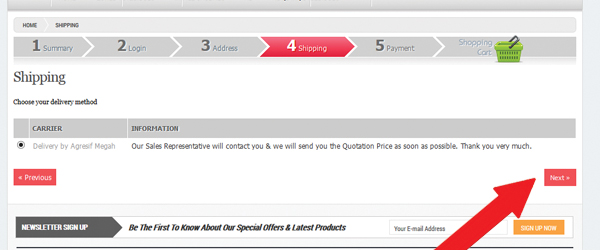Largest office supplies online store in Malaysia

enquiry@tulis.com.my FAX: 1700 810 430 | CUSTOMER SERVICES : 9am - 5pm (Mon to Fri)
- (empty)
Cart:
- Paper
-
Stationery
- STATIONERY SETS
- Pen & Refill
- Pencil & Mechanical Pencils
- Marker Pens
- Highlighters
- Eraser & Duster
- Sharperner
- Books & Pads
- Correction Fluid
- Glue, Clip & Fasteners
- Tape & Dispenser
- Cutter, Scissor & Blade
- Stapler & Accessories
- Binding Accessories
- Stamp Pad, Ink & Rack
- Puncher
- Rulers / Measuring Tape
- Envelope & Postage
- Colour Pencils
- Document Trays
- Desk/Magazines Racks
- Waste Bins
- Badge & Accessories
- Laminating Films & Pouches
- Filling Products
- Office Machines
- IT Products
- Communication Product
- Furniture & Meeting Room
- Pantry Products
- Hygiene
- Industrial Training
- Arts and Graphics
- Car Care
- Safety and Health
- Electrical Products
- STOCK CLEARANCE
- PARTNERSHIP
- OFFICE MACHINE REPAIR
Products Categories
How To Request For Quotation
To request for quotation, please follow five (5) simple steps below :-
We recommend you to register a new account + company name (new user).
Step 1 Insert the Quantity of the product and click “Request for Quotation” button.
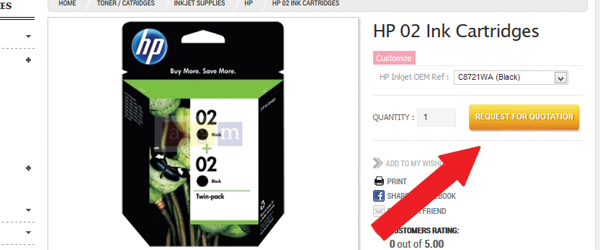
Step 2 You can continue shopping to add more products into your basket (or) click “view basket” above to view all items.
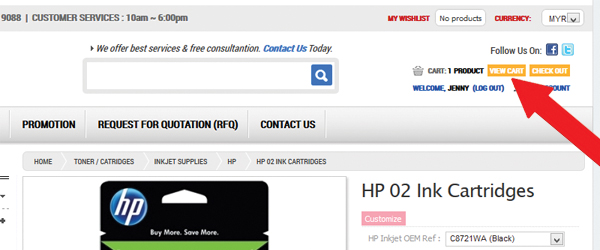
Step 3 At the summary page, please verify all products & quantity are correctly shown in your summary page. Then click “Next” to continue.
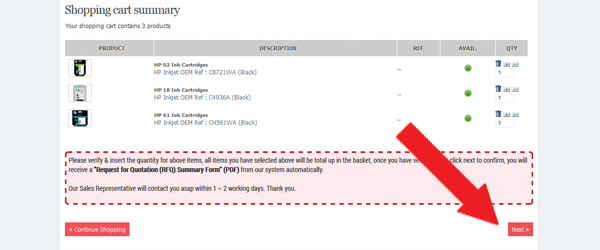
Step 4 During checkout, you'll need to confirm your delivery address together with your company name on the “Address” page and click “Next” button.
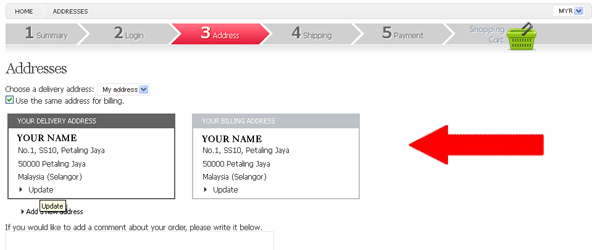
Step 5 Finally, please select "Delivery by us" and click “Next" to submit RFQ Form. Our Sales Representative will contact you as soon as possible.